 |
| I'm pretty sure this is a combination of a Space Marine chapter's colours and a USA college fraternity... i.e. an inauspicious start! |
I've been building PCs on my own since the early 2000s and with my father since the early 90s but I've always built in half-size ATX tower cases (and once for my dad in his full-sized behemoth!). Mainly because I like the form factor, space, and options available... plus, the prices for these builds are more standard and thus cheaper because they are produced in larger volumes.
However, over the last couple of years I have had some longing looks at various small form factor (SFF) cases and because of various reasons*, I decided to take the plunge and dip my toes into the now very mature SFF sector... As part of that, I decided to give some feedback on how this sort of experience is in the here and now in 2022, amid semi**-shortages and with a backdrop of huge shipping price increases.
*I was tired of using a 2007-era laptop to watch Netflix and other video content on TV (slowdowns, lack of repsonsiveness were the main complaints)... and I have been working incredibly hard over the last few months and had an itch to build a new PC as a way to reward myself... and my PS4 broke and there are ZERO PS5's to be had in my country below €1000 (still) so I would really like to be able to play games in the living room once again instead of always being at a desk and monitor.
**Not "semiconductor"...
The Final Frontier...
Small form factor is a little bit of a misnomer. In reality, when looking at ITX designs, the volume of any potential build can vary immensely: from the ludicrously tiny, to a size that comfortably fits the largest GPUs. These larger sizes are basically just shrunk down mid-tower designs. In that sense, the whole idea of small form factor is a bit nebulous - what the term means can vary from one person to the next's definition.
This level of variation in size does come with a benefit though: it essentially creates a self-defined level of difficulty for the builder that they feel comfortable tackling.
That freedom is constrained, a little, by how limiting the smaller end of the volume scale is in terms of what parts will work efficiently and/or at all. If you want a full-sized two-slot GPU you won't be going on the very tiny side of things. At the same time, the available motherboards for mini-ITX are also relatively difficult to come by, regardless of cost. So they could also potentially limit the options for CPU, RAM, and SSD(s) that could be used.
Ultimately, I erred on the easy side of the SFF scale with the NR200P I chose. Size-wise, we're talking on the scale of a living room sound system subwoofer. In fact, mine now sits next to one, without looking out of place.
Would I have liked to go smaller? In hindsight, maybe. It would have been nice to have a case that could slot into my entertainment centre so that it didn't take up more floor real estate. However, I'm not sure how much tighter I would want the mid-range components to be packed: the power supply (PSU) already points its exhaust fan into the case, instead of against the meshed side opening due to restrictions on the orientation of the internal power cable extension, though this is maybe a mismatch between the PSU and case design that, with more careful planning, I could have avoided.
For a new build, these slightly larger SFF cases are ideal for newbies to get started in this size category.
Restrictions...
The big difference between building in a typical mid-tower and a SFF case is the extra attention to compatibility of components that I wasn't 100% ready for.
Obviously, I thought about the size and heat output of components but it wasn't until I had the PSU and case in-hand and being assembled that I realised that there was no comfortable way to orient the exhaust fan in the manner I had originally envisaged.
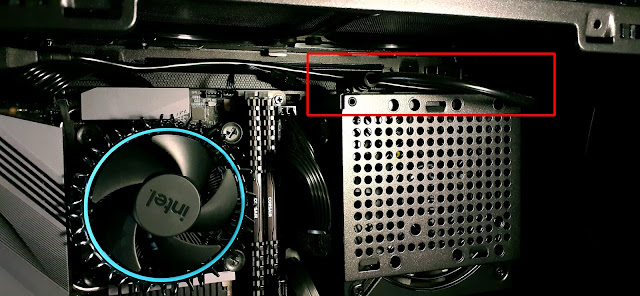 |
| There's literally no way I could see to route the relatively long internal custom cable for the NR200P that would have allowed the PSU to have been flipped 180 degrees... |
I don't expect this to be an issue for heat in the system given that I'm not intending to be blasting away with a top tier CPU and GPU in such a constrained volume but it is something I would have paid more attention to if I had understood how things would work within the assembling process.
Luckily, the remainder of the general assembly was almost trouble free: it is possible to almost entirely disassemble the NR200/P without a screwdriver. All sides pop off and are held in place by nubs and plastic clasps, the latter of which are a little flimsy for my liking and have one flaw which complicates reassembly (they easily pop out of the frame!) and one potential flaw (they feel like they will eventually break.
However, for optimal building access, I highly recommend also removing the struts linking the front and back together so there is unhindered access.
The next issue I had was placement of the included 120 mm fans.
In theory, the NR200P has room for placing these fans at the front, side, top and bottom - the rear can only support a 92 mm fan. All of these locations come with the caveat of "in some configurations".
CoolerMaster urges users to install them at the top but I'm not a fan of "pull" configurations as they will inevitably draw in more dust as you have no control over where the air is coming from. I found that, with my chosen PSU placement, I would be unable to place the fans at the front of the case, or the airflow would be suboptimal because the PSU would be blocking the exhaust from the fans if I placed them in the front. So my remaining option was to either reverse the fans in the top position or put them drawing air in from underneath the case.
I chose the bottom mounting as I wanted the fans to be easy to access and I wanted to try and have less turbulent air reaching the CPU (which has a down draft cooler) as well as pushing fresh air onto the vertically-mounted (eventually) GPU.
This configuration was not that easy to figure out... but a bit of digging and improvement on the suggestion in that link provided a fix that allowed use of the dust filter with the fans mounted in the bottom of the case.
 |
| I removed the dust filter to take this pic but you can see that in this configuration, the screws do not overly protrude from the grille, allowing the fitting of the filter... |
Still, it shows that even experienced PC builders like myself will encounter unfamiliar situations and potentially unconventional fixes building in a small form factor.
Finally, the only other slight issue I faced was with the cable management.
SFF cases have their own bespoke internal cabling solutions for power and front panel connectors (as I mentioned above with respect to my PSU orientation) but even components specifically designed for builds of these sizes have shortened lengths and/or odd/non-standard placement to improve compatibility.
My PSU's cables are short (this is standard) but to connect them to my motherboard cleanly and without blocking airflow or making the internals look ugly was not so simple a task. Eventually, with some squeezing, prying, and installion of the PSU bracket simultaneously with the attachment of the cables to the motherboard, I was able to achieve a layout that I found acceptable.
 |
| The final build, complete with blown-out reflection from the overhead lighting... I really don't have the correct setup for taking pictures! |
Now, it's possible that other components would have made this easier, or that another person would be less bothered or finicky about the layout so I consider this to be a lesser problem in general.
Advice/Recommendations...
So here we are at the end; a mostly completed build with some lessons learned. And that's really why I wrote this whole build log - I made some sub-optimal choices and some rookie assumptions during the build that perhaps others can learn from.
Here are my main takeaways:
- SFF doesn't have to be difficult or scary. Get the correctly sized case for your needs and skill level.
- Buy the case first, then suss out how the components will work in it.
- Buy fans last - it might not be obvious if the ones you want will fit and typically cases will come with appropriate fans.
I had fun building my SFF PC and although it's not super portable (it's as heavy as a tank!), it's cute and functional in ways my mid-tower case isn't. SFF may not be for everyone, especially for those on a tighter budget, but it's nowhere near as expensive as I expected it might be and standardisation has improved to the point that it's very achievable.

No comments:
Post a Comment